CARBON Development FAQ
Because CARBON is still in the development stage, there are a lot of questions that we've been asked about specific details. Some are things we're working on, and others are ideas which we'll try to implement if it's possible. We'll use this page to keep you informed on certain developments
What can I do with the USB ports?
The USB ports allow a great deal of flexibility and expansion possibility with CARBON. The USB device port (the one that connects to a computer) can be used to synchronize CARBON with your sequencer, use CARBON as a MIDI / analog interface and control surface, and also to allow firmware updates to be loaded onto CARBON.
The USB host port is a powered port where you can plug a class-compliant USB MIDI device such as a keyboard or MIDI controller. CARBON will provide up to 500mA of current to power the device (if necessary) and will host up the device. Devices which require proprietary drivers or have hubs inside them will probably not work, but the vast majority of MIDI devices will work.
Here are a few scenarios for using the USB host port:
- Plug in a MIDI controller that lacks a proper MIDI port - CARBON will power it and allow you to play any synthesizer from it. No more need for a dedicated USB to MIDI interface box.
- Plug in a MIDI interface such as the Roland UM-ONE 1x1 interface and add two more MIDI ports to CARBON for a total of 2x inputs and 3x outputs! The extra output will be assignable on tracks as a destination for notes.
- Plug PHENOL or another USB-enabled synth into host port. This frees up the DIN MIDI ports for older instruments.
Why didn't you use banana jacks on CARBON?
Make no mistake: We love bananas! We'd love to see every analog synth use them for patching, but the simple fact is that it's not as popular as minijacks. When going between a device like CARBON and other studio gear it makes more sense to use a cable with a shield connection, and use the most common type. After all, we want as many people as possible to enjoy making music with CARBON.
Inter-track Modulation Capabilities
CARBON supports "bias" tracks which can be used to transpose one track from another. So imagine track 1 is playing a 16th note pattern and track 2 is playing whole notes. If track 1's bias track is set to track 2, it will be transposed once per bar by the track 2 sequence. Since a few tracks can use the same bias track, it's possible to program an automatically transposing sequence. A similar effect could be made by using the song mode. (more on that below)
Song Mode
Song mode allows a similar behaviour to bias tracks, but doesn't occupy a track, and also allows other parameters to be automatically changed as well. Song mode enables scenes switching to be automated. You could program Scene 1 to play for 16 beats, followed by Scene 4 for 32 beats. In each case, playback can be transposed up or down by a specific number of semitones. Song mode can be enabled and disabled with the touch of a button.
Polyphony
CARBON supports up to 6 MIDI events per step. This can include note and CC data. Each note length and velocity is separately recorded.
Recording and Editing Notes
Notes can be recorded either in step recording mode when the sequencer is stopped, or in real-time recording mode. In both cases single notes, chords and CCs can be entered. In real-time recording mode the length of notes is also recorded and can be any number of musical ticks. The start of a note is always quantized to the nearest step.
Track Lengths / Polyrhythms
CARBON does not have a concept of meter or time signature. The beat is the base quantity for all timing functions. Each track can be set to a step length related to the master tempo. For instance one track could play 1/16th notes where another is playing quarter notes. The length of each track can also be set independently of other tracks. Tracks loop over and over while playing.
Interfacing CARBON with DAW
Using CARBON with a DAW is primarily designed for clock syncing. Events can be sent from the DAW to CARBON to control various functions but CARBON is mainly intended to be used stand-alone.
Uploading and downloading song data could be done with some software (not planned yet) using SYSEX specifications that will be released around the time of CARBON release. We intend to publish the specs and source code of CARBON to enable other developers to implement these extended features.
Editing Gate Patterns
The internal gate patterns will be editable by using a special version of our KPatternEdit software. (coming soon) This software works on Windows and Linux. Unfortunately Java + MIDI does not work on OS X. If you have the desire to help port this please let us know. We do not have OS X any developers.